At EasyTechJunkie, we're committed to delivering accurate, trustworthy information. Our expert-authored content is rigorously fact-checked and sourced from credible authorities. Discover how we uphold the highest standards in providing you with reliable knowledge.
How Do I Increase Computer Speed?
There are several ways that you can increase computer speed, most of which require very little time or money. One of the easiest and often overlooked options is defragmenting your hard drive, which, when done regularly, will usually take less than ten minutes. Keeping your virus software up-to-date and scanning on a regular basis will help to prevent malware or other unwanted programs from slowing your computer down. If these options do not give you the increase in speed that you need or want, you can also upgrade your graphics card, hard drive, or install additional memory.
Running the disk defragmenting program, which is usually located in your system tools, is one of the best ways to increase computer speed quickly and easily. Oftentimes, a slow computer is caused by fragmented files, which are created when programs are installed, updated, or uninstalled. Although a newly-installed program is given its own space on the hard drive, any additions to that program are also given their own spot, which is usually not in the same place as the original file. Defragmenting your hard drive can increase computer speed by forcing your computer to gather up all of the files for one program and put them in the same space, drastically shortening the amount of time that it takes to load or run a program.

Updating your virus software and scanning your computer for threats on a weekly basis can help to protect it from malware and spyware that can damage it and slow it down. Even with the best virus software available, your system is still vulnerable if you do not regularly update the program. New threats are created every single day, often with the goal of being just different enough from other programs to make it past antivirus software. Regular updates improve your chances that these harmful programs don’t make it into your system. In addition to this, scanning your system on a weekly basis will help to catch any threats that make it through your antivirus software and remove any spyware that could be slowing your system down.

Everything on your computer is made up of pictures, which are all handled by your graphics card, sometimes referred to as a video card. If it is too slow, your programs will take longer to load and appear on your screen, even if everything else is running perfectly. To determine what kind of card will work best for you, talk to an expert and let him or her know exactly for what you use your computer and the type of programs that you run. If this isn’t an option, look at the graphics requirement for the largest program on your computer and choose a card in that range.

As you add programs and files to your computer, it slowly begins to run out of space and memory, both of which it needs to run efficiently. If you’ve tried all of the other options and your computer is still slower than you would like, you can typically upgrade your hard drive or increase the memory on your computer. To upgrade your hard drive, you can either uninstall your current one and install a new, larger one, or add a second hard drive to your computer to increase its capacity. For systems that have limited memory, you can typically install additional random access memory (RAM), which can help to increase computer speed drastically. While these two options are something that you can do yourself with some experience and computer knowledge, a professional technician can also help you to increase computer speed.
AS FEATURED ON:
AS FEATURED ON:














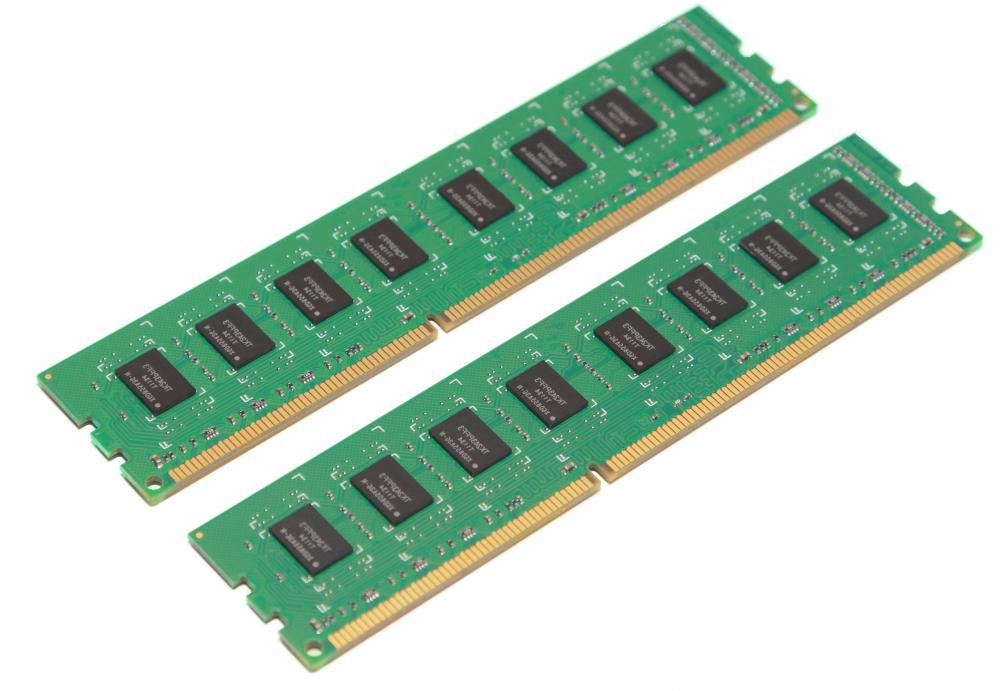
Discussion Comments
@Viranty - So your computer essentially crashed when you download a lot of online games? I've never had that happen to me, but that's pretty intense. Although, I wonder - did your PC crash because of that reason, or was it because of the way the hardware was built? I don't want to sound cynical, but sometimes, when materials are produced, the manufacturers end up "cutting" corners on the products, as a way to save money. That means the product doesn't last as long as it should. Always be careful with what products you buy in store, and always look for the best prices.
@Chmander - You make some very excellent points. In my case however, I've learned that downloading too many unneeded files can also speed up your computer, for the worse. During my freshman year at college, I bought my first laptop, and I became completely careless with it. I downloaded a lot of video games onto my hard drive, and I watched a lot of movies. However, little did I know that day by day, I was slowly wearing out my hard drive. One day, it died on me. From this day forward, I'm definitely more careful with my hardware. Overall, though it's always a good idea to increase computer speed, but it really depends on several factors, and there are always exceptions.
@RoyalSpyder - I agree with you. Too often in the past, I have had viruses on my computer, and instead of slowing my PC down, they've actually sped it up, almost to the point where I had to get a new hard drive. Honestly though, it was my fault because I didn't have any anti-virus software at the time. If there's one thing I've learned in the past few years, it's that anti-virus software is not an option. When viruses speed up your hardware, it only causes your computer to work faster and faster, until it's completely worn down.
As the article indirectly states, computer viruses can really slow down your computer. In order to increase computer speed, make sure you get rid of anything that's affecting your computer. I'm surprised that the article doesn't mention this, but you don't always want your computer speed to increase. Sometimes, it may be the cause of a damaged computer, or Trojans on your PC.
Post your comments