At EasyTechJunkie, we're committed to delivering accurate, trustworthy information. Our expert-authored content is rigorously fact-checked and sourced from credible authorities. Discover how we uphold the highest standards in providing you with reliable knowledge.
How do I Defragment a Disk?
When you defragment a disk on your computer, you help your computer to run more efficiently so you can access files more quickly. The disk that most often needs defragmenting is the hard drive. You can defragment a disk by selecting the disk you want and running the disk defragmenter program on your computer.
A computer's memory can be imagined as a series of cubby holes. When you save something on your hard drive, for example a file full of pictures, there may not be enough space in one cubby hole, so the computer divides the file up into individual pieces. It sticks those pieces wherever there is space. Often this results in the information from one file being spread over several cubby holes that are not even near each other.

The problem comes when you try to open that file again. The computer has to look in several cubby holes before it finds all the pieces of your file. This search takes time, which slows down your computer. When you defragment a disk, the computer rearranges data so that related information is stored together, making the computer run faster.
To defragment a disk, first turn on your computer. Open the start menu in the bottom lefthand corner of the screen. Click on your computer. This will show you all the disks and some of the major files on your computer.

Using your right mouse button, click on the local disk (C:) icon. This is your hard drive. On the menu that pops up, select properties. This will show you a pie chart that tells you how much space you have left on your hard drive. You must have some free space on your hard drive in order to defragment a disk.
From the tabs on the top of the window, select tools. This will give you three options: error-checking, defragment, and backup. Press the defragment now button. This will open the disk defragmenter program.
To check whether the disk actually needs to be defragmented, click the analyze button at the bottom of the window. This will create a graphic showing you how the files are spread out on your hard drive. The program will also give you a recommendation to either defragment or leave the disk alone.
If the disk needs to be defragmented, first make sure you are not running any other programs on the computer. Then press the defragment button at the bottom of the window. Depending on how much information you have saved on your hard drive, this process could take minutes or hours.
Wait until the defragment is complete. Close the program. You can now use your computer.
AS FEATURED ON:
AS FEATURED ON:











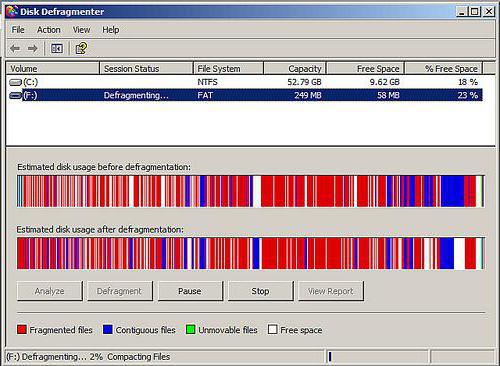
Discussion Comments
I now use a completely automatic defragmenter which can run along with other programs and still defrag efficiently. So defrag does not require dedicated time and fragmentation at any given point is minimal.
Post your comments