At EasyTechJunkie, we're committed to delivering accurate, trustworthy information. Our expert-authored content is rigorously fact-checked and sourced from credible authorities. Discover how we uphold the highest standards in providing you with reliable knowledge.
How do I Compare Operating Systems?
You can compare operating systems by considering the hardware platform with which you have to work, the software programs you need, the amount of money you can afford to spend, your knowledge of how the system works or the access to technical support you will have and whether you would like a closed or open-source system. If you want a system that comes with customer support provided by a company, you might choose one of the Microsoft® Windows® operating systems, Apple Inc.'s Mac OS X® or Google's Chrome®. If you need to acquire a cheaper or free operating system, you might consider choosing from among the numerous free distributions of open-source systems such as Linux.
As you compare operating systems, keep in mind that many free distributions — even if they are server operating systems — will not come with company-backed technical support. Almost all of these systems, however, are informally supported by an international online community of users who offer mutual help to one another free of charge. Operating system security generally is better supported with open-source systems because as soon as a risk is discovered, a patch can be developed without having to wait for a software company to release it. Closed-source programs produced and sold by major companies will offer technical support for the latest operating systems, but patches to fix security risks might not be released to the public as quickly.

When you compare operating systems, you will also need to consider the platform on which you will run the system. Computers made by Apple will come with the Mac OS X® operating system installed. Most other computers will come with a version of Windows® installed. Most personal computers will be able to run any one of multiple operating systems. If you have extensive knowledge of how to use advanced Unix commands, you might consider a pure Unix system.

The type of computing that you need to accomplish also must be considered as you compare operating systems, because not all software programs have versions that can be run under every operating system. Equivalent programs might need to be found that will run in other operating systems, or you can install a program that will emulate a different operating system. Even this might not eliminate compatibility issues, though. One thing to remember is that some operating systems, such as Linux distributions, are available on a live compact disc (CD) and can be tried without installing them on your computer's hard drive.
AS FEATURED ON:
AS FEATURED ON:










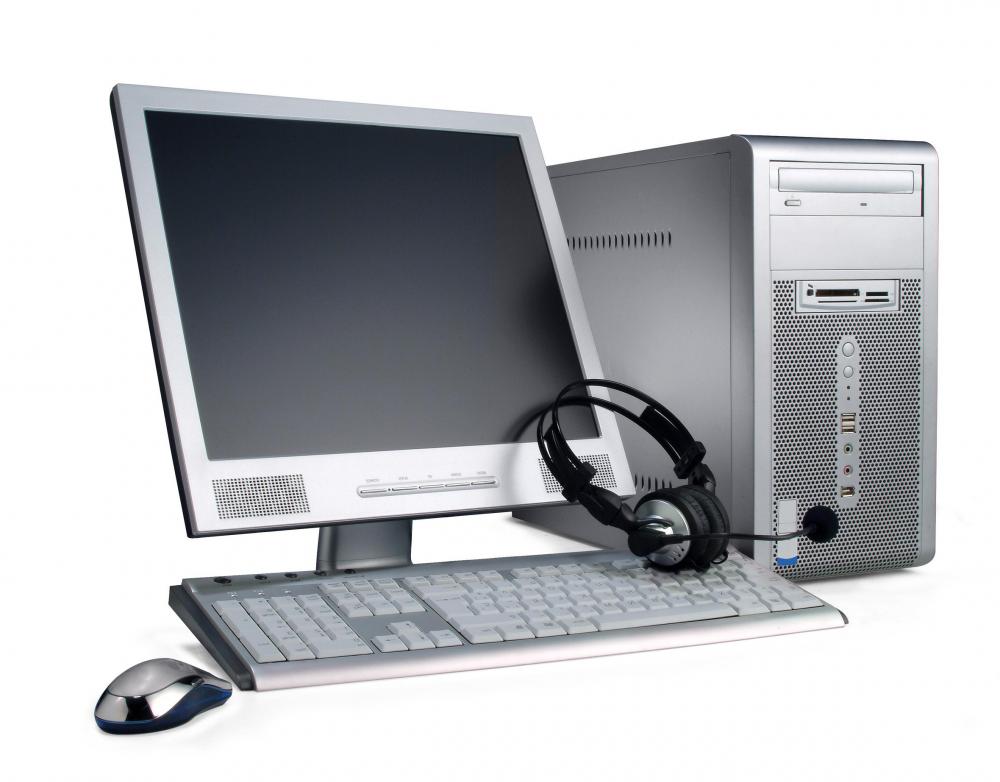

Discussion Comments
Please help me with the differences between windows servers and linux servers.
Post your comments